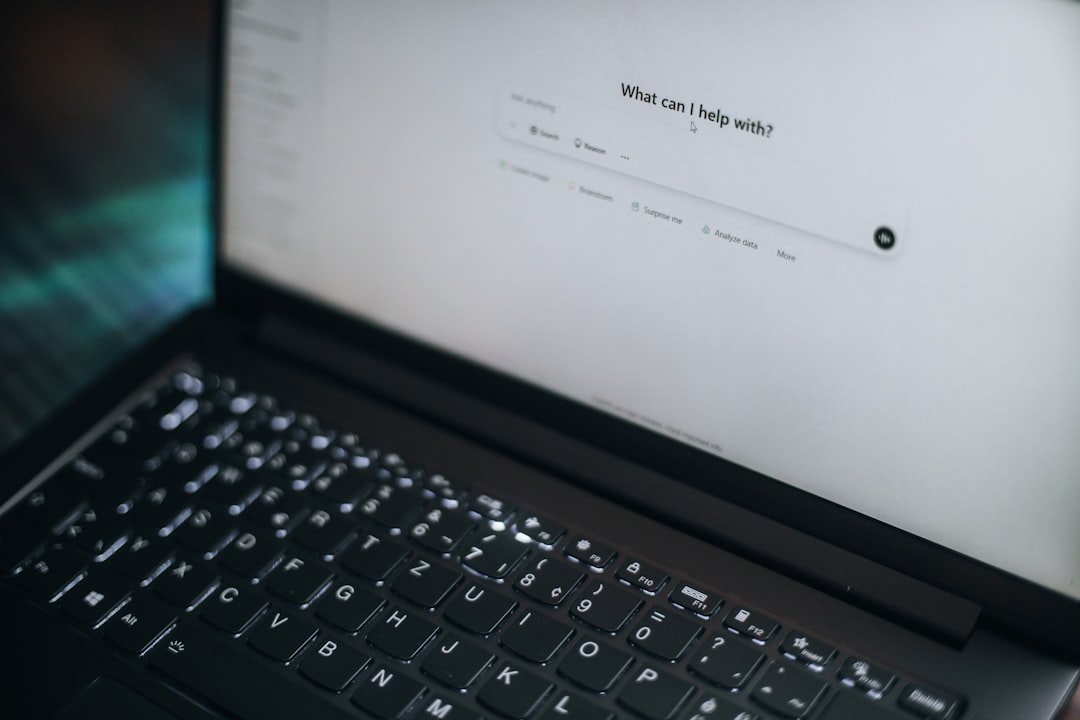Mastering eBay SEO: Boost Your Listings Today
If you’re on the hunt for an eBay SEO tool to lift your listings, you’re in the right place. Here’s a quick breakdown to get you started:
- Keywords Matter: Use precise and relevant keywords in your titles and descriptions.
- High-Quality Images: Ensure all photos are clear and high-resolution.
- Seller Performance: Maintain stellar customer service and receive positive reviews.
- Accessibility: Make sure your listings are accessible to all users.
Optimizing your eBay listings for search engines can be a game-changer. By using strategies like keyword research, high-quality images, and maintaining excellent seller performance, you can improve your rankings on Cassini, eBay’s internal search engine.
My name is Ahmed Elmahdy, founder of Rocket Launch Media. With over a decade of experience in digital marketing, I’ve helped numerous clients dominate the eBay marketplace with effective SEO tools and strategies.

Easy ebay seo tool glossary:
– free keyword analysis tool
– seo audit tools
What is eBay SEO?
eBay SEO is about making your eBay listings more visible to potential buyers by optimizing them for search engines, both internal and external. The goal is to appear higher in search results, which can lead to more views and, ultimately, more sales. Let’s break down the key components:
eBay Search Engine: Cassini
Cassini is eBay’s internal search engine. It works to match buyers with the most relevant listings based on various factors. Unlike traditional search engines, Cassini considers not just the keywords but also the overall quality and relevance of a listing.
SEO Basics
SEO (Search Engine Optimization) involves using specific strategies to improve your listing’s ranking in search results. This includes:
- Keywords: Using relevant words and phrases that buyers are likely to search for.
- High-Quality Images: Ensuring that your product photos are clear and professional.
- Readable Descriptions: Writing clear and concise product descriptions.
- Accessibility: Making your listings accessible to all users, including those with disabilities.
Seller Performance
Your Seller Performance on eBay significantly impacts your search ranking. This includes:
- Customer Service: Responding promptly to buyer inquiries and resolving issues quickly.
- Return Policy: Offering a reasonable return policy.
- Feedback and Reviews: Encouraging buyers to leave positive feedback.

How Cassini Evaluates Listings
Cassini uses several criteria to rank listings:
- Relevance: How closely your listing matches the buyer’s search query.
- Quality: The overall quality of your listing, including images and descriptions.
- Seller Reputation: Your track record as a seller, including feedback and ratings.
Example: Boosting a Listing
Imagine you’re selling vintage silver earrings. To optimize your listing, you might:
- Use keywords like “vintage silver earrings” in your title and description.
- Upload high-quality photos showing different angles of the earrings.
- Ensure your return policy is clearly stated.
- Respond promptly to any buyer questions.
These steps can help improve your listing’s position in search results, making it more likely that buyers will find and purchase your product.
By understanding and implementing eBay SEO, you can significantly improve your visibility and sales on the platform. Next, we’ll dive into the top eBay SEO tools you can use to get started.
Top eBay SEO Tools
Optimizing your eBay listings requires the right tools. Here, we’ll explore five top eBay SEO tools that can help you improve your search rankings and boost your sales: Keyword Tool, Terapeak, KeySearch, Sitechecker, and SEO Review Tools.
Keyword Tool
Keyword Tool is a versatile tool that helps you find the best keywords for your eBay listings. It uses eBay’s Autocomplete system to generate a list of popular search terms that real shoppers are using.
Features:
– Generates long-tail keyword suggestions.
– Provides keyword search volume, trends, and competition data.
– Supports multiple platforms, including Amazon and Etsy.
How to Use:
Type in a product or category into Keyword Tool’s search bar. For example, if you sell “vintage silver earrings,” the tool will suggest related keywords like “antique silver earrings” or “retro silver earrings.”
Terapeak
Terapeak is an eBay-specific research tool that offers in-depth analytics to help you understand market trends and optimize your listings.
Features:
– Provides sales data, including average selling prices and sell-through rates.
– Shows competitive analysis, highlighting top-performing listings.
– Offers keyword research specifically custom to eBay.
How to Use:
Use Terapeak to analyze how similar products are performing on eBay. For instance, if you’re selling “pocket watches,” you can see which keywords top sellers are using and the average price they’re selling for.
KeySearch
KeySearch is a comprehensive SEO tool that offers a suite of features, including keyword research, competitor analysis, and keyword difficulty checks.
Features:
– Provides keyword suggestions and search volume.
– Analyzes keyword difficulty to help you choose the best terms.
– Includes a keyword clustering tool to group related keywords.
How to Use:
Enter your product into KeySearch’s search bar. For example, if you sell “wristwatches,” it will suggest related terms like “luxury wristwatches” and show you their search volumes and competition levels.
Sitechecker
Sitechecker is an SEO audit tool that helps you optimize your eBay store and listings for better search engine performance.
Features:
– Conducts a full SEO audit of your eBay store.
– Identifies technical SEO issues and provides actionable recommendations.
– Monitors your website’s performance over time.
How to Use:
Run an audit on your eBay store to identify any issues. For instance, it might highlight missing alt text on images or suggest improvements for your listing descriptions.
SEO Review Tools
SEO Review Tools offers a variety of free tools to help you optimize your eBay listings, including a keyword tool specifically for eBay.
Features:
– Provides keyword research and analysis.
– Offers a keyword density checker to avoid keyword stuffing.
– Includes a backlink checker to analyze your link profile.
How to Use:
Use the eBay Keyword Tool to find relevant keywords. For instance, if you’re listing “leather handbags,” it will generate related keywords like “genuine leather handbags” and “luxury leather handbags.”

By leveraging these eBay SEO tools, you can improve your listings, improve your search rankings, and ultimately drive more sales. Next, we’ll discuss how to use these tools effectively to optimize your eBay listings.
How to Use eBay SEO Tools Effectively
To make the most of your eBay listings, you need to use SEO tools effectively. We’ll cover four main areas: Keyword Research, Listing Optimization, High-Quality Images, and Accessibility. Let’s dive in.
Keyword Research
Keyword research is the backbone of any successful eBay listing. Using the right keywords helps your products appear in relevant searches. Tools like Keyword Tool, Terapeak, KeySearch, and Sitechecker are invaluable here.
Steps to Effective Keyword Research:
Start with the Keyword Tool: Enter your product name. For example, if you sell “vintage silver earrings,” you’ll get suggestions like “antique silver earrings” or “retro silver earrings.”
Use Terapeak for Market Insights: Analyze how similar products perform. For example, check the average selling price and popular keywords for “pocket watches.”
Check Keyword Difficulty with KeySearch: This tool helps you find less competitive but highly searched keywords. For instance, “luxury wristwatches” might be a good term if it has a reasonable search volume but lower competition.
Audit Your Listings with Sitechecker: Ensure your listings are optimized. For example, it might suggest adding more relevant keywords or improving your descriptions.
Listing Optimization
Optimizing your listings involves more than just keywords. It includes your title, description, categories, and unique identifiers.
Tips for Listing Optimization:
Craft a Compelling Title: Make sure your title is clear and includes your main keyword. For example, “Vintage Silver Earrings – Antique 925 Sterling, Retro Style.”
Write Detailed Descriptions: Include keywords naturally. Describe your item in detail, highlighting unique features. For instance, “These vintage silver earrings are made from 925 sterling silver and feature a classic retro design.”
Choose the Right Categories: Ensure your item is listed in the most relevant category. This helps buyers find your product more easily.
Use Unique Identifiers: Include details like brand, model, and condition. For example, “Brand: Tiffany & Co., Model: 1920s Collection, Condition: Used – Excellent.”
High-Quality Images
Images play a crucial role in user experience (UX) and search rankings. Cassini, eBay’s search engine, values listings with high-quality images.
Image Tips:
Use High-Resolution Photos: Ensure your images are clear and well-lit. Use multiple angles to show all details.
Follow eBay’s Guidelines: eBay allows up to 24 images per listing. Use this to your advantage by showing every aspect of your product.
Highlight Unique Features: Use close-ups to highlight special features. For example, show the intricate design of your “vintage silver earrings.”
Accessibility
Making your listings accessible ensures that all potential buyers, including those with disabilities, can view and understand your listings.
Accessibility Tips:
Use Alt Text for Images: Add descriptive alt text to your images. Include keywords where relevant. For example, “Alt text: Vintage silver earrings, 925 sterling, retro design.”
Choose Readable Fonts and Colors: Use a reasonably sized font and high-contrast colors. For example, black text on a white background is easier to read than yellow on white.
Write Clear Descriptions: Use short sentences and paragraphs. This makes your description easier to read for everyone, including those using screen readers.
By using these strategies, you’ll improve your eBay listings, improve your search rankings, and attract more buyers. Next, we’ll explore some best practices for eBay SEO to help you stay ahead of the competition.
Best Practices for eBay SEO
Keywords
Keywords are the foundation of successful eBay SEO. The right keywords help your listings appear in relevant searches and attract potential buyers.
Semantic Core: Think like a buyer. What would you type to find your product? Start with broad terms and narrow down. For example, if you’re selling “vintage silver earrings,” your semantic core might include “antique silver earrings” and “retro silver earrings.”
Natural Integration: Keywords should flow naturally in your title and description. Avoid overspam, which is the overuse of keywords. This can hurt your ranking. For example, instead of stuffing your description with “vintage silver earrings,” write, “These vintage silver earrings are crafted from 925 sterling silver and feature a beautiful retro design.”
Avoid Overspam: Read your description out loud. If it sounds repetitive, it probably is. Search engines like Cassini can penalize listings for keyword stuffing.
High-Quality Images
High-quality images are crucial for a good user experience (UX) and can significantly impact your search rankings.
Image Quality: Use high-resolution photos. Show your product from multiple angles and highlight unique features. For example, show close-ups of the intricate designs on your “vintage silver earrings.”
eBay Guidelines: eBay allows up to 24 images per listing. Use this to your advantage. Make sure your images are well-lit and clear. Follow eBay’s image guidelines.
User Experience: Good images make your listings more attractive and trustworthy. This can lead to higher click-through rates and better rankings in search results.
Seller Performance
Your Seller Performance greatly affects your listing’s position in eBay search results. High performance means better visibility.
Customer Service: Respond promptly to messages. Good communication builds trust and encourages repeat business. For example, if a buyer asks about the condition of your “vintage silver earrings,” respond quickly and provide detailed information.
Reviews: Encourage satisfied customers to leave positive reviews. High ratings improve your seller performance and search rankings. For instance, a review saying, “The vintage silver earrings were exactly as described and arrived quickly,” can boost your credibility.
Response Time: Fast response times show buyers you are reliable. This can improve your seller rating and lead to better search rankings.
By focusing on these best practices, you’ll improve your eBay listings, improve your search rankings, and attract more buyers. Next, we’ll explore how to answer some frequently asked questions about eBay SEO tools.
Frequently Asked Questions about eBay SEO Tools
Can you do SEO on eBay?
Absolutely! SEO on eBay is all about optimizing your listings to rank higher in eBay’s search results, driven by its search engine, Cassini. Using eBay SEO tools like Terapeak and KeySearch can help you identify the best keywords, optimize your titles and descriptions, and ultimately improve your visibility.
Ahrefs and Keyword Tool are also popular for general SEO but can be adapted for eBay by focusing on keyword research and competitive analysis. These tools help you understand what potential buyers are searching for, allowing you to tailor your listings to meet those needs.
How do I improve my eBay search ranking?
Improving your eBay search ranking involves several key strategies:
Complete Listings: Make sure your listings are fully detailed. This includes adding all relevant item specifics, high-quality images, and unique identifiers like GTINs and UPCs. For example, if you’re selling a “vintage silver watch,” include details like the brand, condition, and any unique features.
Competitive Prices: Price your items competitively. Use tools like Terapeak to analyze market trends and set prices that attract buyers while still offering value.
Customer Service: Provide excellent customer service. Respond quickly to inquiries and resolve issues promptly. High seller ratings and positive reviews can significantly boost your search ranking. For instance, a quick and helpful response to a question about your “vintage silver watch” can lead to a positive review.
How to find trending keywords on eBay?
Finding trending keywords on eBay is crucial for staying ahead of the competition. Here are some effective methods:
Keyword Tool Pro: This tool uses eBay’s Autocomplete system to deliver keywords that real shoppers are typing in. It’s a great way to get a list of popular search terms related to your products.
eBay Suggestions: Simply start typing a keyword in eBay’s search bar, and it will auto-suggest popular searches. This can give you immediate insights into what buyers are looking for.
Popular Searches: Use tools like SEO Review Tools’ eBay Keyword Tool to pull keywords from eBay’s search suggestions. This helps you adopt terms that will boost your listings’ performance.
By leveraging these tools and strategies, you can improve your eBay listings, improve your search rankings, and attract more buyers. Next, we’ll dive into some additional best practices to further optimize your eBay SEO efforts.
Conclusion
Optimizing your eBay listings with the right eBay SEO tools can make a huge difference in your online sales. These tools help you identify the best keywords, optimize your titles and descriptions, and ensure your listings are visible to potential buyers. At Rocket Launch Media, we specialize in helping businesses like yours leverage these tools to boost their eBay presence.
Boosting your listings starts with understanding what your customers are searching for. Tools like Terapeak and KeySearch provide valuable insights into trending keywords and market trends, allowing you to tailor your listings to meet buyer needs.
Driving sales involves more than just keyword optimization. High-quality images, detailed descriptions, and excellent customer service all play crucial roles. eBay’s search engine, Cassini, takes these factors into account when ranking listings. By providing a great user experience and maintaining high seller performance, you can improve your search rankings and attract more buyers.
At Rocket Launch Media, we offer a full suite of SEO services to help you succeed on eBay and beyond. Our expert team can guide you through the process, from keyword research to listing optimization, ensuring you get the most out of your eBay SEO efforts.
Don’t let your listings get lost in the crowd. Partner with Rocket Launch Media to take your eBay business to the next level. Contact us today to get started on a customized SEO strategy that will drive growth and success for your business.