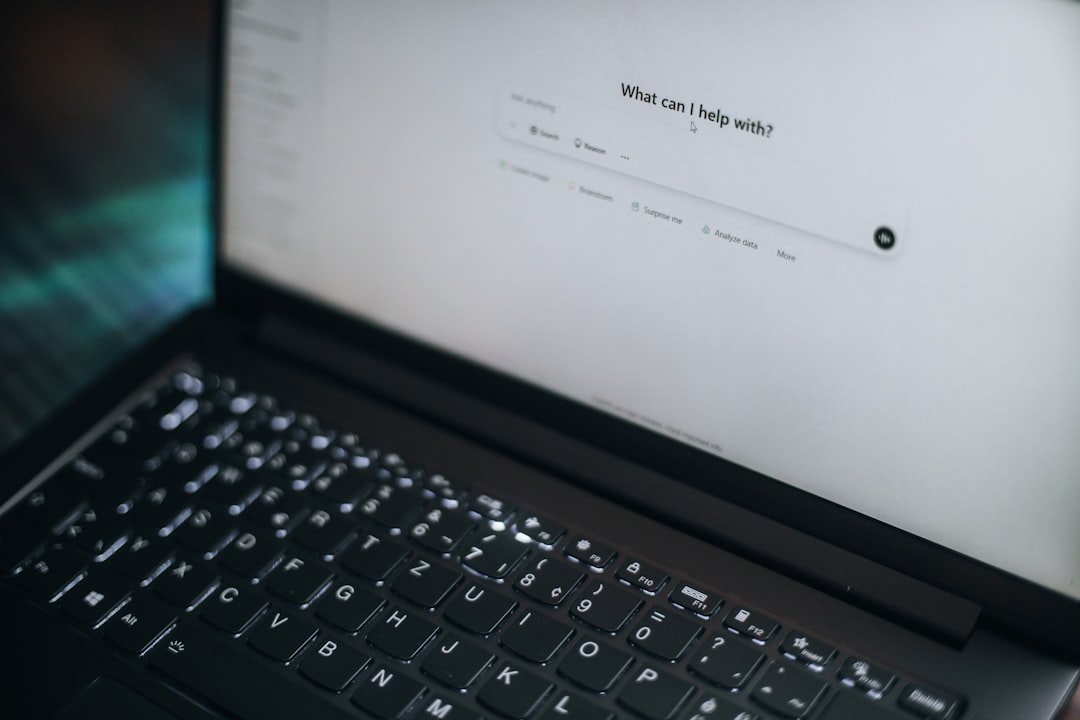Whether you’re working with an agency like Rocket Launch Media or hiring an internal team member, giving the right Facebook Ad Account access is crucial for launching and managing your campaigns.
This quick guide walks you through the exact steps to grant admin access to your ad account — and serves as a plug-and-play SOP you can bookmark and reuse.
⚙️ Method 1: Grant Admin Access via Meta Business Manager (Recommended)
If you’ve already set up Meta Business Manager, follow these steps:
1. Go to Business Settings:
👉 https://business.facebook.com/settings
2. In the left menu, click “Ad Accounts” under the Accounts section.
3. Select the Ad Account you want to share access to.
4. Click “Assign People” (top-right button).
5. Choose the user from the list (or click “Add” to enter their email).
6. Set Role to “Admin Access”
This gives full permission to manage campaigns, billing, and users.
7. Click “Invite.”
The person will receive an email/notification to accept access.
✅ Pro Tip: Make sure the user has a Facebook profile and has logged into Meta Business Suite at least once.
🧾 Method 2: Grant Access Without Business Manager (Ad Account Direct Access)
If you’re not using Business Manager, here’s the alternative method:
1. Go to Ad Account Settings:
👉 https://www.facebook.com/ads/manager/account_settings
2. Under “Ad Account Roles”, click “Add People.”
3. Enter their Facebook-linked email address.
Make sure this is the email they use to log into Facebook.
4. Select “Admin” role from the drop-down.
5. Click “Confirm.”
They’ll now receive a request to join your ad account.
🔒 Access Levels Explained
- Admin: Full access — can manage campaigns, users, billing, and integrations.
- Advertiser: Can create/edit campaigns but not manage users or billing.
- Analyst: View-only access — perfect for reporting roles.
🛠️ Final Checklist for Success
- ✅ Add the correct email address (must be Facebook-linked)
- ✅ Confirm the person has a Facebook profile
- ✅ Use Business Manager for safer permission control
- ✅ Always review who has access every 90 days
🚀 Why This Matters for Clients
At Rocket Launch Media, we can’t run your campaigns without proper access. Giving us Admin access ensures:
- Fast campaign setup
- Accurate tracking integrations
- Real-time optimization
- Full transparency in reporting
🧠 Still stuck? Just send us your Facebook email and we’ll walk you through it step-by-step.